TikTok has recently made a new addition to its platform of TikTok Recharge Coins. Any user can purchase these to get a wide variety of benefits on the platform. In this article, I will be discussing TikTok recharge coins and more.
Keep reading till the end of the article to find out more information on the same!
About TikTok Coins
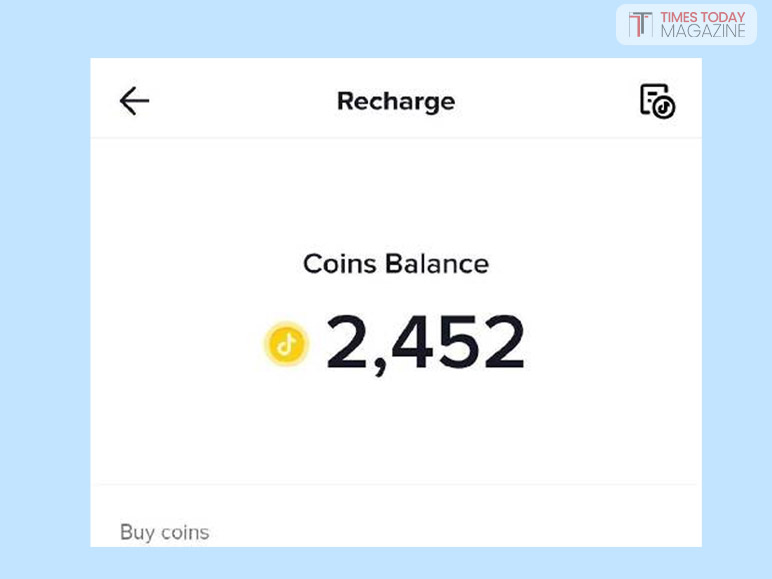
TikTok recharge coins are the platform’s in-app currency which the users can purchase with real money for supporting the creators they follow and like. The users are also able to purchase coins for purchasing various virtual gifts and give them to the other users as a token of support.
Purchasing TikTok Coins
The total price of TikTok coins varies depending upon various factors like – the region where you reside and the method that you choose for buying.
Their official platform also clearly states that purchasing coins from the desktop is much cheaper than buying from an application. This happens because the app store charges a commission fee for the payments that get made through the payment process of the Play Store.
Steps To Purchase Coins On Desktop: The Cheaper Alternative
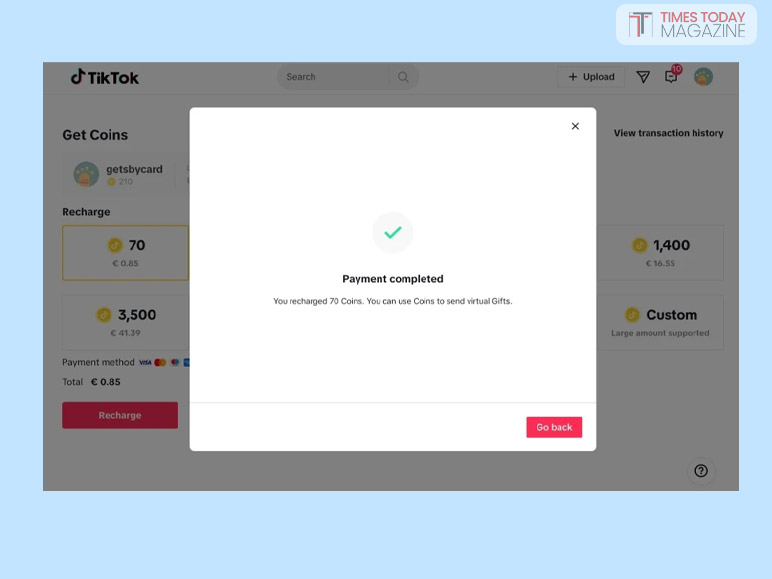
It is recommended that you make use of this method for purchasing TikTok coins on the platform. Here, the payments get made straight and there’s no space for a commission fee.
Step 1
First, you are going to have to log in to your TikTok account on your desktop browser.
Step 2
Then open up the page “TikTok coin purchase”. It is going to be located right at the top of your screen.
Step 3
After that, you are going to have to select the total number of coins that you want to purchase. You can either use any of the already available options or even click on the “custom icon” to be able to write the number of coins that you want to purchase.
Step 4
Click on the option named “Recharge”. Then enter your card details and information.
Step 5
Finally, click on the option labeled “Confirm” and you will get all your recharge TikTok coins.
Steps To Purchase Coins On The App Itself
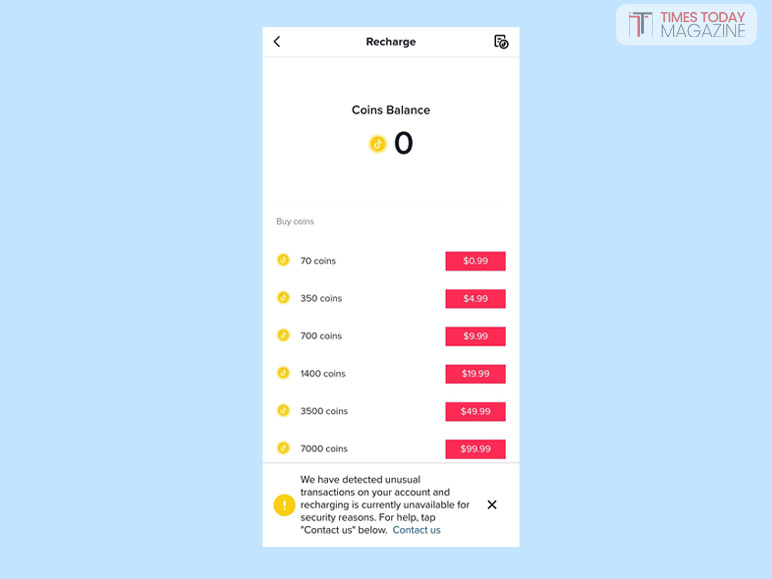
Here is a list of steps that you need to follow to purchase TikTok recharge coins from the application itself since this is what many of the users prefer the most:
Step 1
First, you are going to have to log in to your TikTok account and then head over to your profile.
Step 2
Then tap on the option in the form of “three dots” which is located at the top of your screen. After performing the aforementioned action, you are going to have to click on the “Privacy and Settings” option.
Step 3
Then you are going to have to choose the option labeled “Balance”.
Step 4
In the newly opened window, you are going to be able to see the money that you already have in your account and then exchange it to get coins.
Step 5
Select the number of coins that you want to purchase and tap on the option labeled “Purchase”.
Step 6
Finally, you can add your credit card details for completing the payment.
Popular Uses Of TikTok Coins
Here is a list of some of the three popular uses of ‘TikTok coins’ that you can utilize in the platform itself:
1. Send Them On A TikTok Live

The cheapest thing that you can purchase with the aid of TikTok coins are gifts for your favorite TikTok. There are a wide variety of gifts that are available in different price ranges.
When you choose to send a “gift” to a creator on their ‘live’, a notification is going to appear for all the users of TikTok who are watching the live – the creator included of course. The notification allows the creator to be aware and hence, they can thank the sender in real-time.
| Tip: Please do not believe those “tiktok recharge coins free” videos and articles out there on the internet, there’s no way to do that. |
Steps To Follow:
Here is a list of steps that you need to follow to send gifts to your favorite creators on their TikTok lives:
- First, you need to join the life of the creator to whom you want to send a gift.
- Then tap on the icon shaped like a “gift box”. It is going to be located in the corner on your bottom right.
- Then select the gift which you would like to send. There are a variety of price ranges for sending gifts to the creators.
- After that, click on “Send”.
Keep reading till the end of the article to find out more information about TikTok recharge coins!
2. Send Gifts In The Comment Section

This is another way of supporting your favorite creators on the platform – by sending them gifts in the comments section.
It serves as a useful method as there are a lot of creators who do not like making use of the TikTok lIve feature. For these creators, showing appreciation in the comments section would be a great place.
Steps To Follow:
Here is a list of steps that you need to follow to send gifts to your favorite creators in their comments section:
- First, locate the creator to whom you want to send gifts!
- Then open up the comments section of their latest video.
- After that, you are going to need to click on the icon shaped like a gift box” located on the bottom right.
- Choose the gift that you would like to send.
- Finally, tap on the “send” button.
3. Purchase A TikTok Promotion
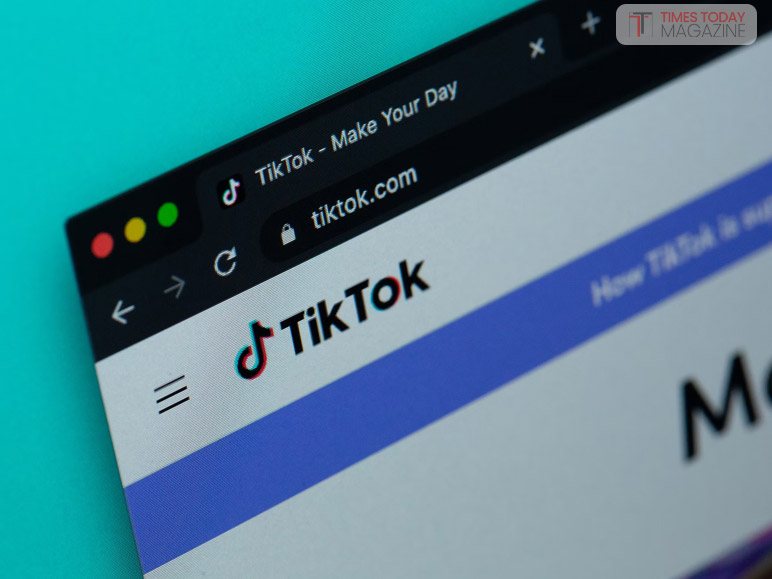
This is a way of supporting your account on the platform. TikTok Promotions are going to aid you in boosting the videos on your account in several days.
Steps To Follow:
Here is a list of steps that you need to follow to get a TikTok Promotion to benefit your account:
- First, you need to select an already uploaded video from your account for promotion. Make sure that the videos do not contain copyrighted sounds.
- Then you need to click on the icon of “three dots”.
- Tap on the icon in the shape of a “fire”.
- Then you need to select a goal for your promotion. TikTok gives its users three options to choose from – more visits to your website, more engagement, and more followers.
To Wrap It Up!

If you have never made any such purchase before then you can try it out once for yourself. These coins are best used for supporting the other creators of the platform as well. Getting financial benefits from the platform is going to make your favorite creators able to continue creating more content on the platform.
Thank you for reading up till the end of the article. I hope you found the information regarding “TikTok recharge coins” useful.
Additional:
- Greatandhra – Overview, Net Worth, Guide
- Is Consumer Durables A Good Career Path?
- How To Calculate Inflation Rate Using GDP?

